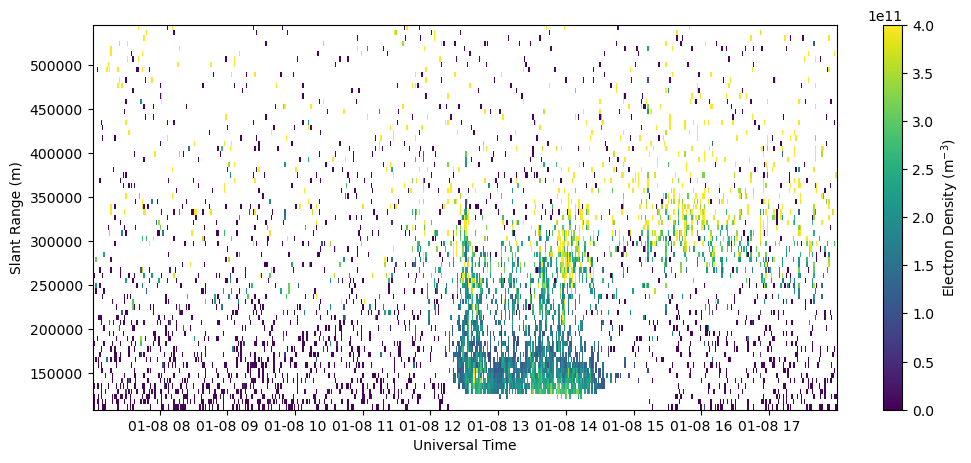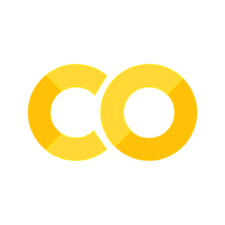Errors and Data Filtering#
All data fields contain corresponding errors, which should be used to correctly interpret the significance of the data. Additionally, there are some filters based on data quality metrics in the data files that are recommended for most scientific applications.
import h5py
import numpy as np
import matplotlib.pyplot as plt
import os
import madrigalWeb.madrigalWeb
madrigalUrl='http://cedar.openmadrigal.org'
data = madrigalWeb.madrigalWeb.MadrigalData(madrigalUrl)
user_fullname = 'Student Example'
user_email = 'isr.summer.school@gmail.com'
user_affiliation= 'ISR Summer School 2024'
code = 61 # PFISR
year = 2024
month = 1
day = 8
hour1 = 7
minute1 = 1
hour2 = 13
# list of experiments inside a time period of a day
expList = data.getExperiments(code,year,month,day,hour1,minute1,0,year,month,day,hour2,0,0)
for exp in expList:
print(str(exp))
id: 100278619
realUrl: http://cedar.openmadrigal.org/showExperiment/?experiment_list=100278619
url: http://cedar.openmadrigal.org/madtoc/experiments4/2024/pfa/08jan24a
name: Themis36 - Auroral and convection measurements
siteid: 10
sitename: CEDAR
instcode: 61
instname: Poker Flat IS Radar
startyear: 2024
startmonth: 1
startday: 8
starthour: 7
startmin: 1
startsec: 4
endyear: 2024
endmonth: 1
endday: 8
endhour: 18
endmin: 0
endsec: 0
isLocal: True
madrigalUrl: http://cedar.openmadrigal.org/
PI: Asti Bhatt
PIEmail: asti.bhatt@sri.com
uttimestamp: 1709109883
access: 2
Madrigal version: 3.2
fileList = data.getExperimentFiles(expList[0].id)
for file0 in fileList:
print(os.path.basename(file0.name),'\t', file0.kindat, '\t',file0.kindatdesc)
pfa20240108.001_ac_nenotr_01min.001.h5 1000201 Ne From Power - Alternating Code (E-region) - 1 min
pfa20240108.001_ac_fit_01min.001.h5 2000201 Fitted - Alternating Code (E-region) - 1 min
pfa20240108.001_ac_nenotr_03min.001.h5 1000203 Ne From Power - Alternating Code (E-region) - 3 min
pfa20240108.001_ac_fit_03min.001.h5 2000203 Fitted - Alternating Code (E-region) - 3 min
pfa20240108.001_ac_nenotr_05min.001.h5 1000205 Ne From Power - Alternating Code (E-region) - 5 min
pfa20240108.001_ac_fit_05min.001.h5 2000205 Fitted - Alternating Code (E-region) - 5 min
pfa20240108.001_ac_nenotr_10min.001.h5 1000210 Ne From Power - Alternating Code (E-region) - 10 min
pfa20240108.001_ac_fit_10min.001.h5 2000210 Fitted - Alternating Code (E-region) - 10 min
pfa20240108.001_ac_nenotr_15min.001.h5 1000215 Ne From Power - Alternating Code (E-region) - 15 min
pfa20240108.001_ac_fit_15min.001.h5 2000215 Fitted - Alternating Code (E-region) - 15 min
pfa20240108.001_ac_nenotr_20min.001.h5 1000220 Ne From Power - Alternating Code (E-region) - 20 min
pfa20240108.001_ac_fit_20min.001.h5 2000220 Fitted - Alternating Code (E-region) - 20 min
pfa20240108.001_lp_nenotr_01min.001.h5 1000101 Ne From Power - Long Pulse (F-region) - 1 min
pfa20240108.001_lp_fit_01min.001.h5 2000101 Fitted - Long Pulse (F-region) - 1 min
pfa20240108.001_lp_nenotr_03min.001.h5 1000103 Ne From Power - Long Pulse (F-region) - 3 min
pfa20240108.001_lp_fit_03min.001.h5 2000103 Fitted - Long Pulse (F-region) - 3 min
pfa20240108.001_lp_nenotr_05min.001.h5 1000105 Ne From Power - Long Pulse (F-region) - 5 min
pfa20240108.001_lp_fit_05min.001.h5 2000105 Fitted - Long Pulse (F-region) - 5 min
pfa20240108.001_lp_nenotr_10min.001.h5 1000110 Ne From Power - Long Pulse (F-region) - 10 min
pfa20240108.001_lp_fit_10min.001.h5 2000110 Fitted - Long Pulse (F-region) - 10 min
pfa20240108.001_lp_nenotr_15min.001.h5 1000115 Ne From Power - Long Pulse (F-region) - 15 min
pfa20240108.001_lp_fit_15min.001.h5 2000115 Fitted - Long Pulse (F-region) - 15 min
pfa20240108.001_lp_nenotr_20min.001.h5 1000120 Ne From Power - Long Pulse (F-region) - 20 min
pfa20240108.001_lp_fit_20min.001.h5 2000120 Fitted - Long Pulse (F-region) - 20 min
pfa20240108.001_lp_vvels_01min.001.h5 3000101 Resolved Velocity - Long Pulse (F-region) - 1 min
pfa20240108.001_lp_vvels_03min.001.h5 3000103 Resolved Velocity - Long Pulse (F-region) - 3 min
pfa20240108.001_lp_vvels_05min.001.h5 3000105 Resolved Velocity - Long Pulse (F-region) - 5 min
# Download the file that we need to run these examples
os.makedirs('data', exist_ok=True)
filepath= 'data/pfa20240108.001_lp_fit_01min.001.h5 '
if not os.path.exists(filepath):
fileList = data.getExperimentFiles(expList[0].id)
for file0 in fileList:
if file0.kindatdesc == 'Fitted - Long Pulse (F-region) - 1 min':
file2download = file0.name
break
print('Downloading data file...')
file = data.downloadFile(file2download, filepath,
user_fullname, user_email, user_affiliation,'hdf5')
print('...Done!')
else:
print(f"File {filepath} already downloaded")
File data/pfa20240108.001_lp_fit_01min.001.h5 already downloaded
Error Fields#
Errors for all parameters can be found in the 2D Parameters array.
with h5py.File(filepath, 'r') as h5:
bidx = 'Array with beamid=64157 '
rng = np.array(h5['Data/Array Layout'][bidx]['range'])
ne = np.array(h5['Data/Array Layout'][bidx]['2D Parameters']['ne'])
utime = np.array(h5['Data/Array Layout'][bidx]['timestamps'])
# Read in all error arrays
dNe = np.array(h5['Data/Array Layout'][bidx]['2D Parameters']['dne'])
dTi = np.array(h5['Data/Array Layout'][bidx]['2D Parameters']['dti'])
dTe = np.array(h5['Data/Array Layout'][bidx]['2D Parameters']['dte'])
dVlos = np.array(h5['Data/Array Layout'][bidx]['2D Parameters']['dvo'])
time = utime.astype('datetime64[s]')
Plot RTI of electron density in beam 0.
with h5py.File(filepath, 'r') as h5:
bidx = np.array(h5['Data/Array Layout'])[0]
rng = np.array(h5['Data/Array Layout'][bidx]['range'])
ne = np.array(h5['Data/Array Layout'][bidx]['2D Parameters']['ne']).T
utime = np.array(h5['Data/Array Layout'][bidx]['timestamps'])
dNe = np.array(h5['Data/Array Layout'][bidx]['2D Parameters']['dne']).T
time = utime.astype('datetime64[s]')
fig = plt.figure(figsize=(12,5))
ax = fig.add_subplot(111)
c = ax.pcolormesh(time, rng[np.isfinite(rng)], ne[:,np.isfinite(rng)].T, vmin=0., vmax=4.e11)
ax.set_xlabel('Universal Time')
ax.set_ylabel('Slant Range (m)')
fig.colorbar(c, label=r'Electron Density (m$^{-3}$)')
<matplotlib.colorbar.Colorbar at 0x7f79cc072620>
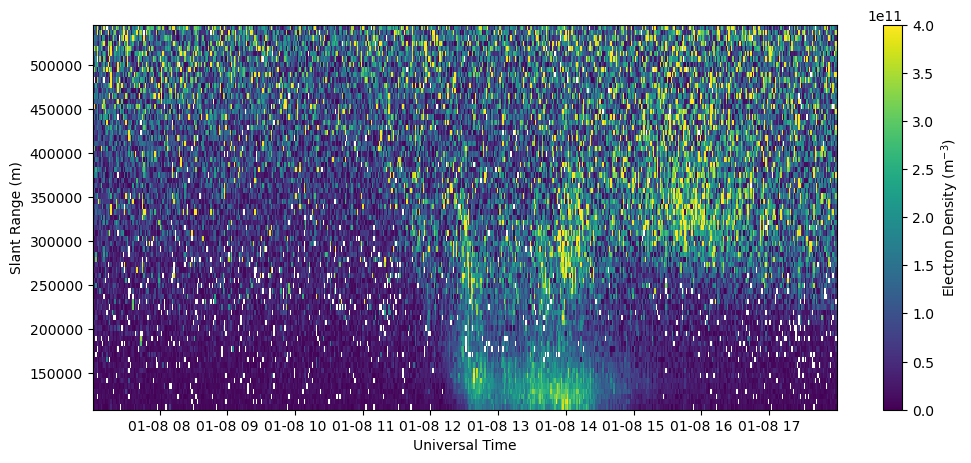
Plot RTI of electron density error in beam 0.
fig = plt.figure(figsize=(12,5))
ax = fig.add_subplot(111)
c = ax.pcolormesh(time, rng[np.isfinite(rng)], dNe[:,np.isfinite(rng)].T, vmax=2.e11, cmap='cividis')
ax.set_xlabel('Universal Time')
ax.set_ylabel('Slant Range (m)')
fig.colorbar(c, label=r'Electron Density (m$^{-3}$)')
<matplotlib.colorbar.Colorbar at 0x7f79ceaa5f00>
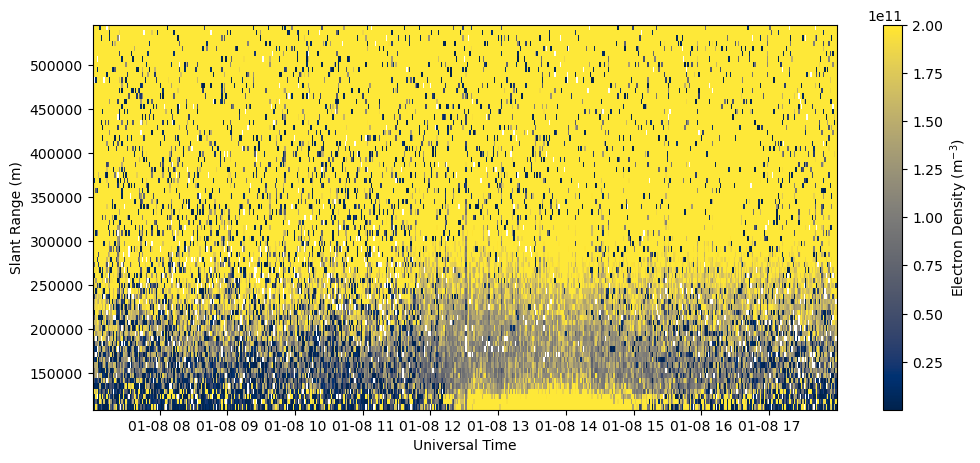
Data Quality Filtering#
CEDAR data files contain a useful data quality parameter, chi2, in the 2D Parameters array. Chi2 measures the goodness-of-fit of the data. This is expected to be somewhere around 1 because of statistical variability. If chi2 is substantially greater than 1, it indicates this was a very poor fit and the model is not a good match for the data, and therefor the output parameter should not be used. If chi2 is substantially less than 1, it is also suspect because it suggests very little variance in the data, which is not characteristic of incoherent scatter. It is possible that this point is instead a coherent echo off a hard-target (such as a metallic satellite in the radar’s beam), which erroneously looks like a very high density value with a very low error. A reasonable value for chi2 is between 0.1 - 10 for most situations.
with h5py.File(filepath, 'r') as h5:
bidx = np.array(h5['Data/Array Layout'])[0]
rng = np.array(h5['Data/Array Layout'][bidx]['range'])
utime = np.array(h5['Data/Array Layout'][bidx]['timestamps'])
ne = np.array(h5['Data/Array Layout'][bidx]['2D Parameters']['ne']).T
chi2 = np.array(h5['Data/Array Layout'][bidx]['2D Parameters']['chisq']).T
dNe = np.array(h5['Data/Array Layout'][bidx]['2D Parameters']['dne']).T
print(ne.shape, chi2.shape)
(543, 73) (543, 73)
bad_data = np.logical_or(chi2<0.1, chi2>10.)
Ne_filt = ne.copy()
Ne_filt[bad_data] = np.nan
fig = plt.figure(figsize=(12,5))
ax = fig.add_subplot(111)
c = ax.pcolormesh(time, rng[np.isfinite(rng)], Ne_filt[:,np.isfinite(rng)].T, vmin=0., vmax=4.e11)
ax.set_xlabel('Universal Time')
ax.set_ylabel('Slant Range (m)')
fig.colorbar(c, label=r'Electron Density (m$^{-3}$)')
<matplotlib.colorbar.Colorbar at 0x7f79cc9ae320>
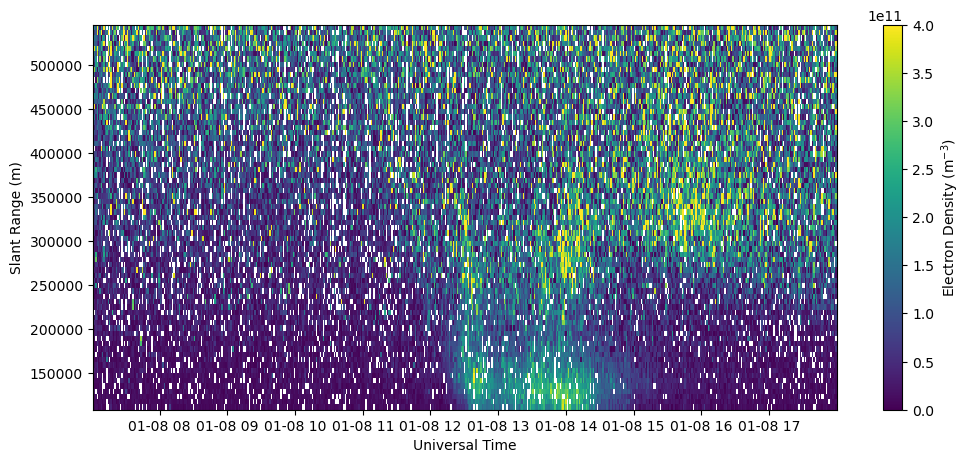
Plot electron density filtered by data quality parameters and where the density error is greater than the density (relative error greater than 1).
bad_data = np.logical_or(np.logical_or(chi2<0.1, chi2>10.), ne < dNe)
Ne_filt = ne.copy()
Ne_filt[bad_data] = np.nan
fig = plt.figure(figsize=(12,5))
ax = fig.add_subplot(111)
c = ax.pcolormesh(time, rng[np.isfinite(rng)], Ne_filt[:,np.isfinite(rng)].T, vmin=0., vmax=4.e11)
ax.set_xlabel('Universal Time')
ax.set_ylabel('Slant Range (m)')
fig.colorbar(c, label=r'Electron Density (m$^{-3}$)')
<matplotlib.colorbar.Colorbar at 0x7f79ceaf7580>